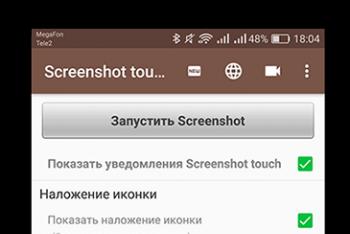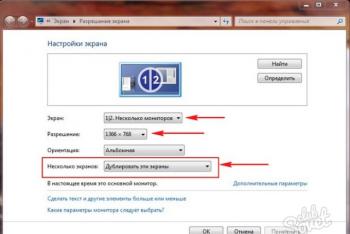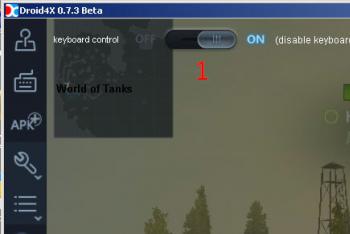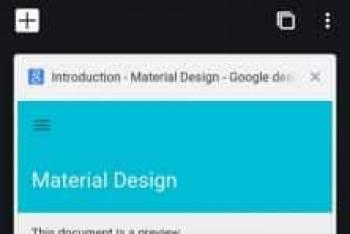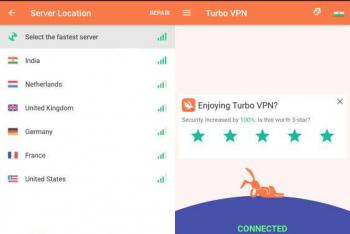Speech recognition technology, which is equipped with TVs with LG Smart TV AI, makes it easier to access content and services - now searching for them has become much easier. You no longer need to scroll through hundreds of unnecessary channels in search of your favorite ones. Now just say it out loud
Read more